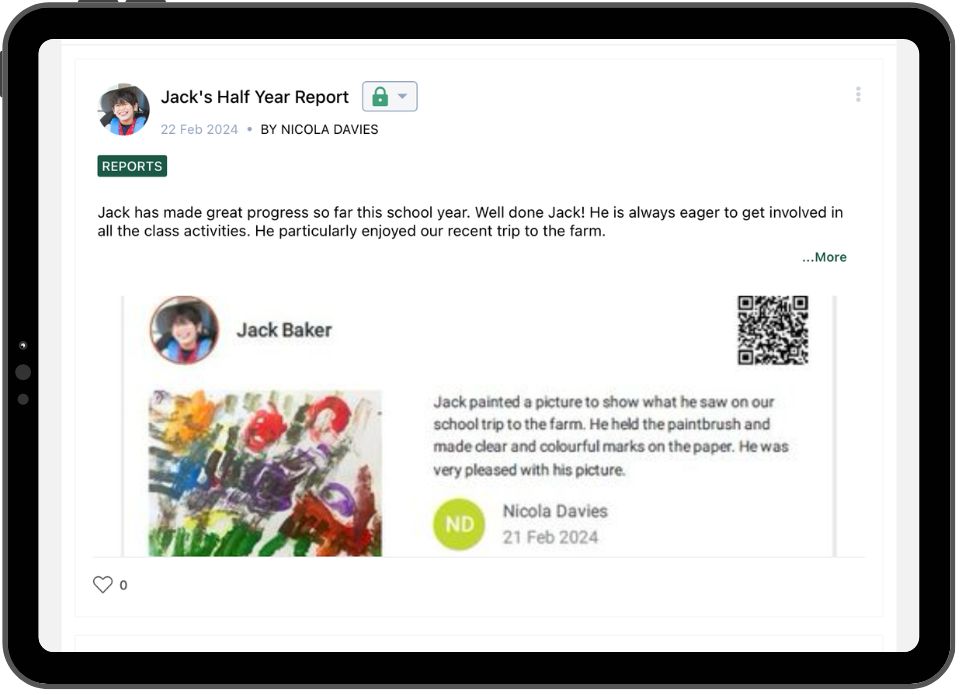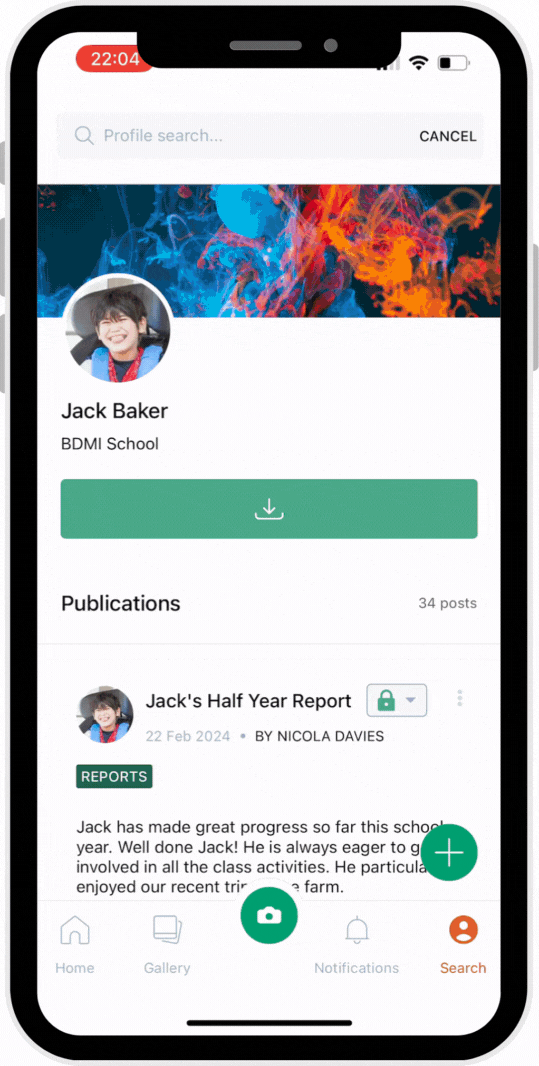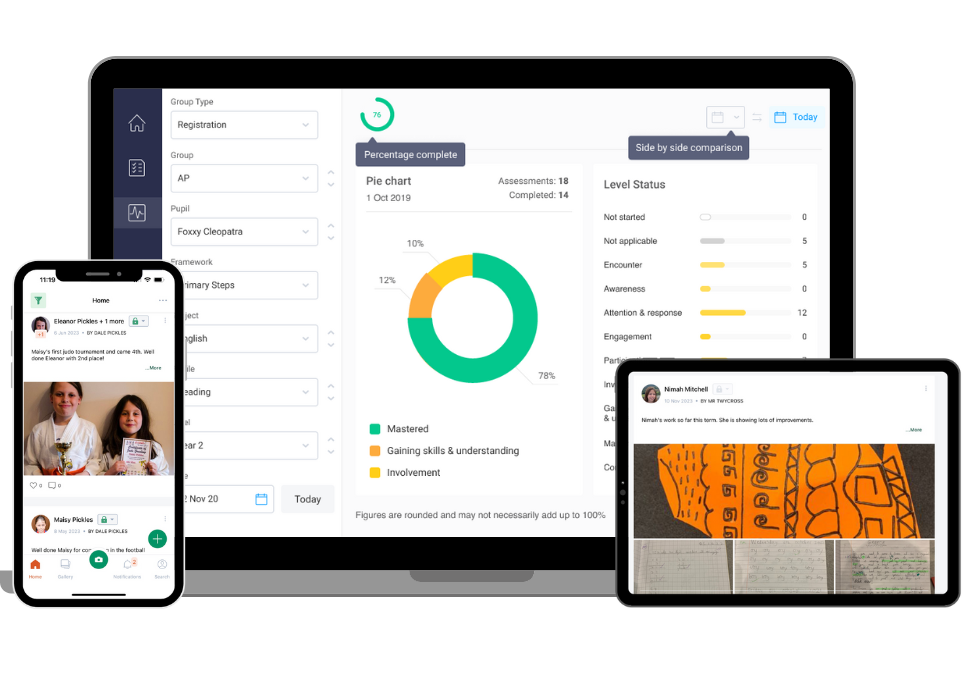Evisense shows the small steps of progress made by pupils with SEND
Use evidence of learning to demonstrate the smallest steps of progress for academic and wider achievements. Demonstrate progress towards EHCP outcomes or towards Preparing for Adulthood (PFA) easily.